Introducing SafeSend Returns®

SBF is excited to introduce SafeSend Returns®- a hassle-free way to receive and review tax returns, as well as e-sign required e- filing forms right from your computer, tablet, or smartphone.
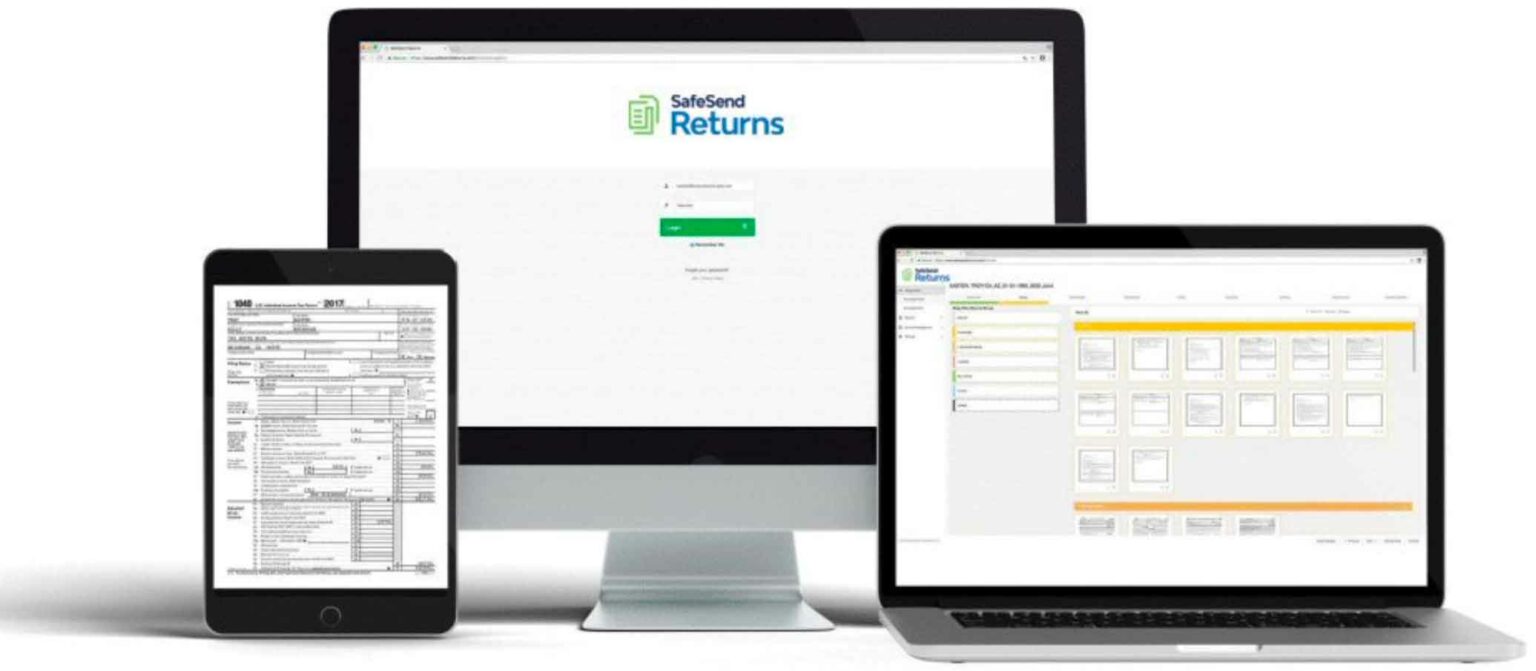
Benefits of Using SafeSend Returns
- Electronically sign, save, and print your tax documents.
- Have access to your tax documents for seven years.
- Electronically access your payment vouchers and receive email reminders of payments due.
- Forward your tax documents to bankers and other professional advisors through a secure email link.
- For individuals, SafeSend Returns saves you time and allows you to e-sign your 1040, receive estimated tax reminder emails, and pay your taxes and your invoice directly from your computer or smartphone.
- SafeSend Returns allows you to download, sign and conveniently distribute K-1s electronically. This saves you time so that you can focus on what really matters, your business.
How it works
- Receive an email from noreply@safesendreturns.com.
- Click the safe link, request access code, and enter access code received via email to access your return.
- Answer identity verification questions to review and complete your return.
- Electronically sign and return your e-file authorization form(s).
Helpful Videos

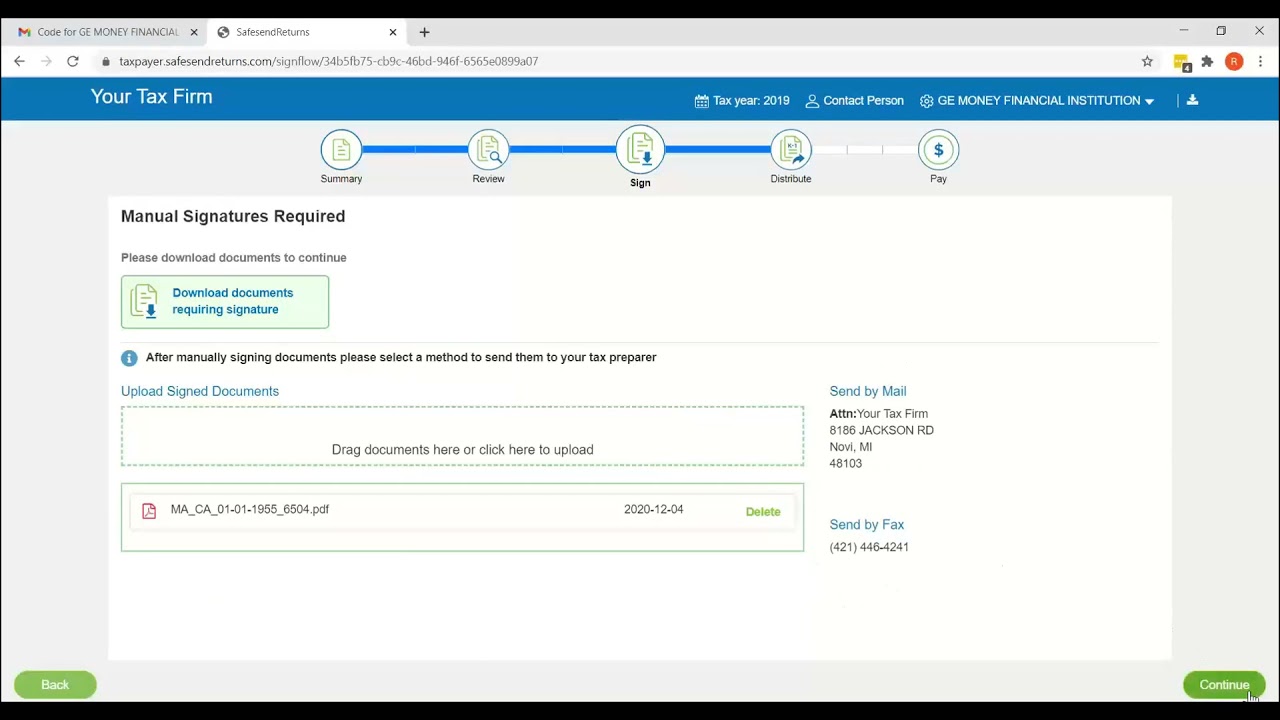
Yes. You will receive an email from noreply@safesendreturns.com. Be sure to add this email address to your safe senders list to prevent missed messages in your junk or spam folder.
Make sure the code was not filed in a junk or spam folder. When accessing your return, make sure you use a modern web browser such as Google Chrome (preferably), Mozilla FireFox, Safari, or Microsoft Edge. Older browsers may not work correctly when requesting an access code. If you still can’t receive an access code, please reach out to us and we will be happy to generate one for you.
Access codes are only valid for 20 minutes and can only be used once. After that time, or if you previously accessed a return with that code, you will need to request a new one. If you enter an incorrect access code more than 3 times, your return will be locked. You will need to wait 5 minutes to request a new code to unlock your return.
SafeSend uses Knowledge-Based Authentication (KBA) questions to verify a taxpayer’s identity before granting access to sensitive information. These questions are pulled from government and credit sources and in certain cases, the IRS requires it.
There are a few ways to sign via SafeSend Returns for spouses who file jointly:
- If you and your spouse both have email addresses on file, you’ll both receive emails with links to see your tax return and sign the appropriate e-file authorization paperwork. You won’t receive the emails simultaneously. The person whose name is first on the tax return will receive an email with a link that has identity verification questions specific to him or her. After successfully answering the questions, signing the e-file authorization form(s), and continuing through all pages of tax documents, you will see a message stating you have completed all necessary steps and be asked to send a reminder to your spouse to sign. After that, your spouse will receive an email and follow the same process of answering verification questions and then signing the appropriate form(s).
- If only one spouse has an email address on file, that spouse will receive the link with questions to verify their identity. Then they’ll sign the e-authorization form(s) and enter their spouse’s email address. He or she will receive and email with a link with specific verification questions. Once you both electronically signs the e-file authorization form(s), SBF will be notified that signing is complete.
- If spouses share an email address, the primary signer will receive a link with verification questions first. After they’ve signed the e-authorization paperwork, you can re-enter the shared email address again. This will generate a new link that will be emailed to your spouse to verify his or her identity and then also sign the e-file authorization forms.
SafeSend returns will also deliver your dependent’s return. However, due to the identity verification questions that everyone must answer, a minor dependent may not have enough government and credit sources to qualify. If this is the case, you will not be able to e-sign their authorization form(s). Instead you can print, sign, and return their e-file authorization form(s) to SBF.
Yes. Once your e-file authorization form(s) are signed, and you’ve gone through to the last page that alerts you “All required steps for your 2021 tax returns have been completed.”,you will receive an email confirming submission was successful. The email will also include a link to download a copy of your tax return for your records.
Yes. While SafeSend Returns automates the delivery and signing of your filing forms, we recommend you download a copy. Your documents will be stored securely in SafeSend Returns for you to access for seven years.
Yes. If estimated payments are included in your review copy, you will automatically receive an email reminder seven days before your payment is due.

